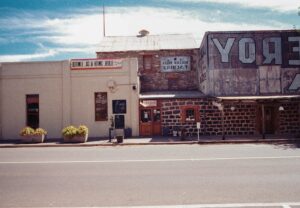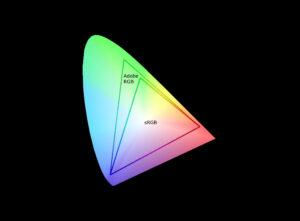Whether you’re a filmmaker, YouTuber, or content creator shooting with a Fujifilm X-series or GFX camera, choosing the right video profile can dramatically impact your footage. In this guide, we’ll break down the differences between F-Log, F-Log2, F-Log2C, and HLG, helping you decide which profile best suits your shooting style and post-production workflow.
What is F-Log?
F-Log (short for Fujifilm Log) is Fujifilm’s original log gamma profile. It captures a flat colour and contrast curve, preserving more highlight and shadow detail than a standard profile. This is ideal for colour grading in post-production.
- Dynamic Range: Up to 12 stops
- Base ISO: Around 640
- Ideal For: Beginners, 8-bit recording, or quick grading workflows
- Best Use: General videography, events, YouTube content
F-Log is a reliable choice for those who want more control over their image without the complexity of pro-grade workflows.
What is F-Log2?
F-Log2 is Fujifilm’s advanced log profile, designed to push the dynamic range even further. It’s only available on newer cameras like the Fujifilm X-H2, X-H2S, and GFX models.
- Dynamic Range: Up to 14+ stops
- Base ISO: Typically 1250
- Ideal For: 10-bit internal recording or external RAW
- Best Use: High-end film projects, interviews, commercial shoots
If you’re serious about colour grading and need maximum image flexibility, F-Log2 is the way to go.
What is F-Log2C?
F-Log2C is a colour-managed variant of F-Log2, designed for professional colour grading workflows like ACES or DaVinci Wide Gamut. It uses a different colour matrix to ensure compatibility with high-end grading software.
- Dynamic Range: Also up to 14+ stops
- Colour Science: More neutral, grading-friendly
- Ideal For: Editors and colourists using DaVinci Resolve or ACES pipelines
- Best Use: Professional film production, brand work, music videos
F-Log2C is not meant for casual users—it’s for colourists who know how to handle wide-gamut colour spaces.
What is HLG?
HLG stands for Hybrid Log-Gamma—a profile developed by the BBC and NHK to deliver HDR-ready footage that also looks good on SDR screens.
- Dynamic Range: Around 12–13 stops
- Base ISO: Around 400–800
- Ideal For: Straight-to-screen footage with no grading
- Best Use: HDR YouTube uploads, fast turnaround jobs, live broadcasts
HLG is a great “plug and play” option for creators who want dynamic video without spending hours in post.
Comparison Table: Fujifilm F-Log vs F-Log2 vs F-Log2C vs HLG
| Video Profile | Dynamic Range | Base ISO | Grading Required | Best For |
|---|---|---|---|---|
| F-Log | ~12 stops | 640 | Moderate | YouTube, Events, Fast Edits |
| F-Log2 | ~14+ stops | 1250 | Yes | Commercial & Creative Work |
| F-Log2C | ~14+ stops | 1250 | Yes (Advanced) | Colour-managed Pro Workflows |
| HLG | ~12–13 stops | 400–800 | No (optional) | HDR Web Video, Live Delivery |
Which Fujifilm Video Profile Should You Use?
Choose F-Log if:
- You want flexibility in post but not too much complexity.
- You’re recording in 8-bit and need a reliable log profile.
Choose F-Log2 if:
- You shoot in 10-bit and want maximum dynamic range.
- You have experience in colour grading and post-processing.
Choose F-Log2C if:
- You work in DaVinci Resolve or ACES and need precise colour space management.
- You’re part of a professional production team.
Choose HLG if:
- You want HDR-ready video that doesn’t require grading.
- You need fast delivery for YouTube, events, or social media.
Final Thoughts: F-Log vs F-Log2 vs F-Log2C vs HLG
Each of these Fujifilm video profiles serves a different type of content creator:
- F-Log is great for everyday shooters.
- F-Log2 and F-Log2C are for advanced professionals.
- HLG is perfect for quick, HDR-ready video with minimal effort.
Understanding how each profile works can elevate the quality of your content and give you more control over your final output.
FAQs About Fujifilm Video Profiles
No. F-Log2 is only available on newer models like the X-H2, X-H2S, and GFX100 II.
Not necessarily. HLG is better for quick delivery and HDR compatibility, but F-Log gives you more post-processing flexibility.
Only if you’re managing colour with LUTs or conversion workflows. Otherwise, stick to F-Log or F-Log2.