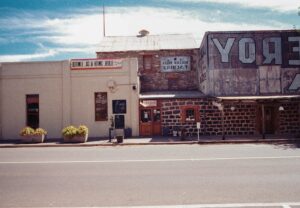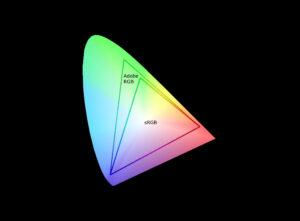Smart locks have revolutionized home security, offering convenience, remote access, and seamless integration with smart home systems. However, one concern remains: what happens if the smart lock battery dies? If you’ve ever wondered whether a dead battery could leave you stranded outside your home, this guide has you covered.
We’ll explore the consequences of a dead smart lock battery, how to recognize low battery warnings, and most importantly, how to regain access in case of battery failure. Plus, we’ll share essential maintenance tips to ensure your smart lock remains reliable.
What Happens When Your Smart Lock Battery Dies?
Most smart locks provide low battery warnings well in advance. You may receive a notification on your smartphone, hear an audible warning, or see an LED indicator change color. These alerts give you enough time to replace the battery before the lock loses power completely.
How do I change the battery on my smart lock?
Locate the battery compartment (usually on the interior side of the lock). Open it, remove the old batteries, and insert new ones with the correct polarity. Secure the compartment and test the lock.
How do I open an electronic door lock with a code?
Enter the correct PIN code on the keypad. If the lock is powered, it will unlock. If it’s unresponsive, the battery may be dead, and you may need an alternative method.
How long do smart lock batteries last?
Battery life typically ranges from 4 to 12 months, depending on usage, lock model, and battery type. High-traffic areas may require more frequent battery changes. Most locks provide low-battery alerts to prevent unexpected failures.
By staying informed and proactive, you can enjoy the convenience of a smart lock without worrying about battery-related lockouts.
If ignored, the battery will eventually die, disabling smart features such as remote access and keyless entry. However, most smart locks include backup options, such as a mechanical key override or an external power source, allowing you to regain entry.
How to Identify Low Battery Warnings in Your Smart Lock
Recognizing the signs of a low battery can save you from potential lockouts. Here are common indicators:
- Unresponsive Lock: If your smart lock doesn’t respond to commands via a smartphone app or key fob, the battery may be low.
- Delayed Response: If there’s a noticeable delay in unlocking, it may be time to change the battery.
- Indicator Lights: Many smart locks have LED indicators that change color or blink when the battery is low. Check your user manual for the specific pattern.
- Audio Alerts: Some locks emit beeping sounds when the battery level is low.
- App Notifications: If your smart lock is connected to an app, you may receive push notifications when the battery runs low.
How to Unlock Your Door If the Smart Lock Battery Dies
If your smart lock battery dies unexpectedly, here are the best ways to regain access:
1. Use a Backup Power Option
Some smart locks, such as those from Schlage or Yale, have external power terminals near the keypad. If your lock supports this feature:
- Use a 9V battery to temporarily power the lock.
- Enter your PIN code to unlock the door.
- Replace the batteries immediately after gaining access.
2. Use a Physical Key
Most smart locks come with a mechanical key override. If your smart lock has a hidden keyhole:
- Locate the backup keyhole (often concealed under a panel).
- Use your physical key to unlock the door.
3. Replace the Batteries
If you can access the battery compartment from the outside, simply:
- Open the battery compartment.
- Replace the dead batteries with new ones.
- Ensure the correct polarity (+/-) before securing the compartment.
4. Use a Mobile App or Wi-Fi Unlock (If Supported)
Some smart locks allow remote unlocking via a Wi-Fi bridge or smart home hub. If you have remote access enabled:
- Try unlocking the door using the app.
- If the lock is completely unresponsive, it may require a manual battery replacement.
5. Call a Locksmith (As a Last Resort)
If none of the above options work and you don’t have a backup key, a professional locksmith can help you regain access without damaging the lock.
How to Prevent Smart Lock Battery Failure
Preventing battery failure ensures that your smart lock remains functional when you need it most. Here are some practical tips:
- Schedule Routine Battery Checks: Set a reminder to check your battery levels regularly.
- Optimize Energy Settings: Some smart locks allow you to tweak settings to conserve battery life.
- Clean Battery Contacts: Dust and corrosion can interfere with battery performance. Periodically clean the terminals.
- Monitor Temperature Conditions: Extreme cold or heat can drain batteries faster.
- Use High-Quality Batteries: Choose lithium or high-quality alkaline batteries recommended by the manufacturer.
- Keep Spare Batteries Handy: Store extra batteries at home for quick replacements.
Choosing a Smart Lock with Reliable Battery Performance
When selecting a smart lock, consider one with a long-lasting battery and backup options. For instance, the eufy FamiLock S3 Max features Power Duo™ Technology, combining a 15,000mAh rechargeable lithium battery with four AAA backup batteries, ensuring continuous operation for up to six months. Its BHMA1-grade certification also guarantees durability and security.
Understanding what happens if your smart lock battery dies is crucial for maintaining home security. Recognizing low battery warnings and having backup access methods can save you from unexpected lockouts. With proper maintenance and battery management, you can ensure your smart lock remains a dependable part of your home security system.