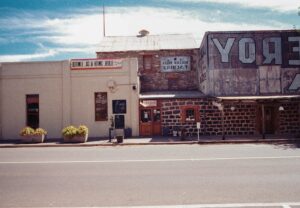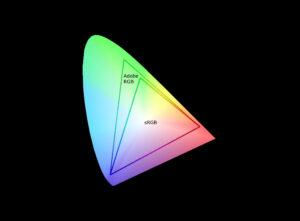Fujifilm’s Film Simulations bring the brand’s film heritage into the digital era, offering photographers unique ways to shape their images. Among these, CLASSIC CHROME stands out for its ability to recreate the look of 20th-century photojournalism, offering muted colors, soft contrast, and a cinematic, nostalgic aesthetic. CLASSIC CHROME is perfect for documentary, editorial, and street photography, making it a go-to choice for visual storytelling.

What is CLASSIC CHROME?
CLASSIC CHROME is designed to reduce vibrancy in reds and greens, shifting the focus to lighting, composition, and emotion. Inspired by magazine photo printing and classic Kodachrome-like film, this Film Simulation enhances textures and depth without overpowering the image with intense colors.
Key Features of CLASSIC CHROME:
- Muted color palette for a subdued, timeless feel.
- Subtle contrast to emphasize textures and lighting.
- Cooler tones that create a cinematic and editorial look.
- Ideal for documentary, street photography, and storytelling.
Why Use CLASSIC CHROME?
1. Perfect for Documentary Photography 📖
If you’re capturing real-life moments, events, or reportage, CLASSIC CHROME reduces distractions from bright colors, helping to highlight the story behind the image.
2. A Must-Have for Street Photography 🚶♂️
CLASSIC CHROME brings a raw, filmic aesthetic to urban environments, making it a favorite among street photographers. It enhances textures and shadows without making the scene look overly dramatic.
3. Editorial and Print-Friendly Tones 📰
CLASSIC CHROME is designed to translate well into CMYK printing, making it excellent for magazines and print publications. Its toned-down reds and greens create a neutral yet impactful visual style.
4. Cinematic Mood for Visual Storytelling 🎬
If you love a moody, classic aesthetic, CLASSIC CHROME’s soft highlights and deeper shadows create an atmospheric, film-like look, perfect for documentary work and portraiture with a storytelling element.
Fuji Classic Chrome Sample Gallery












How to Use CLASSIC CHROME on Your Fujifilm Camera
Applying CLASSIC CHROME on a Fujifilm X-Series or GFX-Series camera is easy:
- Go to your camera’s menu.
- Navigate to the ‘Film Simulation’ settings.
- Select ‘CLASSIC CHROME’ from the list.
- Shoot in JPEG for an instantly muted, cinematic look, or use RAW for fine-tuning later.
💡 Pro Tip: To enhance the documentary aesthetic, try reducing Color to -2 and adding Grain Effect for a classic film look.
Applying CLASSIC CHROME in Post-Processing (Lightroom & Capture One)
If you shoot in RAW, you can still apply CLASSIC CHROME in post-production using Adobe Lightroom or Capture One:
In Adobe Lightroom:
- Open your image in Develop mode.
- Go to the Profile section.
- Click Browse > Camera Matching.
- Select Fujifilm CLASSIC CHROME to apply the Film Simulation.
In Capture One:
- Open your RAW file.
- Go to Base Characteristics > Curve.
- Choose CLASSIC CHROME from the dropdown menu.
This preserves Fujifilm’s signature film look while allowing for subtle contrast and exposure adjustments.
Is CLASSIC CHROME Right for You?
If you’re looking for a Film Simulation that enhances storytelling by reducing distractions from color, CLASSIC CHROME is a fantastic choice. Its subtle, muted tones and refined contrast make it ideal for documentary, editorial, and street photography.
Who Should Use CLASSIC CHROME?
- Documentary photographers looking for an understated, timeless look.
- Street photographers who want a raw yet cinematic feel.
- Editorial photographers aiming for CMYK-friendly tones.
- Cinematic storytellers who want subtle, nostalgic depth.
Fujifilm’s Film Simulations aren’t just filters—they embody Fuji’s dedication to authentic, film-inspired digital photography. CLASSIC CHROME remains one of the most sought-after profiles, offering a sophisticated, timeless aesthetic that enhances storytelling through composition and light.
So next time you’re capturing an authentic moment, switch to CLASSIC CHROME and let the story speak for itself. 📷✨