Recently, I’ve bought a new printer. And I don’t think I needed to. It was all because of the Epson E11 Error.
What is the Epson E11 Error?
Epson inkjet printers have a waste ink system. That is, after so many prints, nozzle cleans, power ink flushes, the waste ink pad or tank is full. This is where ink that doesn’t make it to paper but for some other reason has left your cartridges goes.
I saw this on my Epson ET-2650, an EcoTank printer I loved and regarded highly.
My Epson EcoTank was printing fine, excellent quality prints, no problems until the screen suddenly flashed red with E11 Maintenance and up came an error on the computer, “Maintenance Required, Cannot Print.”
Seriously, Cannot Print with E11?
To me this seemed odd as the last print made just minutes before this error was perfect. Why Epson?
This E11 Error comes about after a counter of so many prints or sensor in the waste ink pad or tank decides it is full. A bit dubious if you ask me.
Turns out you can force it to reset and fix the problem, but only for a short period.
My Gripe with the E11 Error
The Epson EcoTanks are meant to last 2 years with 1 set of ink. That was about right for me, but I’d already bought a new set of ink hoping for the printer to last another 2 years. Fool I was.
My Epson printer that I spent $600 on was 2.5 years old. Yes, it was outside of warranty. But it was working fine, and it was hard to justify replacing it with something that was working. If it was outside of warranty could I try to fix it myself? No.
Higher end Epson printers like the ET-7750 come with a removable ‘maintenance box’ you can manually replace to reset this error. But it is twice the price as the smaller printers so defeats the purpose for me.
I contacted Epson
I explained I loved their products and have bought plenty of them. Their initial response was a generic one pointing me to an article on their website explaining what the E11 Error was. Useless to me, as I’d even explained I already knew what the error was.
I had no choice but to replace a perfectly good printer because of this error that I think is programmed to come up as a part of built in obsolescence. I didn’t want to spend the money, but it seems unless I spend a few hundred on fixing an older printer, I had to spend a bit more on buying a new one. I bought a new Epson ET-2720 EcoTank. It is a good quality product, but I have issues with the built in obsolescence and the way Epson does business.
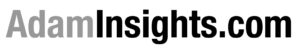



















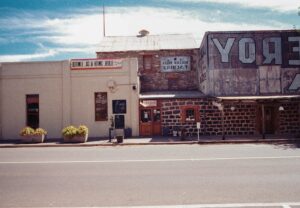


















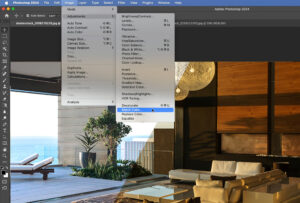
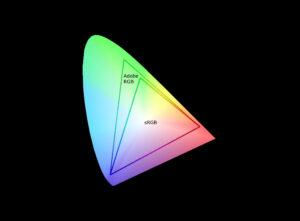


















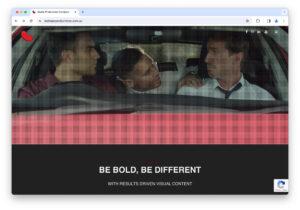








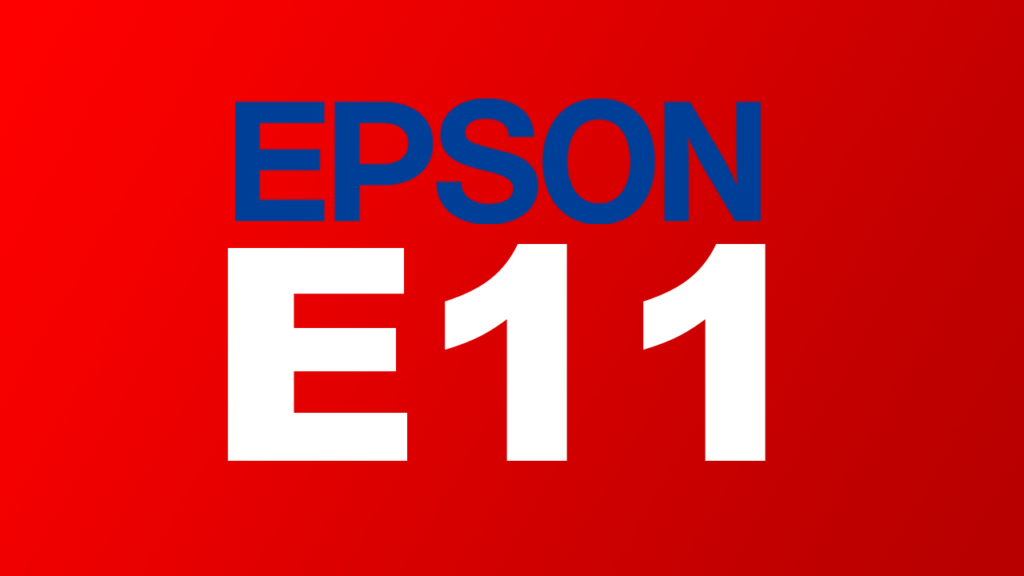

31 Responses
I have the same problem. Ours is a home EPSON XP-520 had it for 5 years and hardly used it. Now with COVID I’m working from home. Just bought $123.00’s worth of XL ink to tide me over and got the E-11 error message. Opened her up and cleaned the pads but can’t over ride the code… can’t even scan. She’s useless but for $75 I can get her repaired and reset. That’s the same price as a brand new printer!! It could take up to 2 weeks to repair and the drive is 45 mins away! Super frustrated as I love my printer and hate the waste of the materials, when it’s the internal counter and not the mechanics of the printer it’s self!! And don’t get me started on the ink as each printer model is different so that has to go to waste too. Sooo mad!!
Same with me. Shame on Epson!
I have just encountered the E-11 message, and after reading comments from other Epson users, I think this is a bit scandalous, that they would make a product, that would be made to break down after a specific time. Many people can not afford to keep buying printers, and this is share capitalism and exploitation from a Company, and at these difficult times, spending money on a fault that can not be cheaper to replace new, people will change to other makes.
Same here. Very annoying as the printer was fully functioning just 24 hours before. Been online, read various suggestions, shut diwn this, shut down that reboot Windows 10, uninstall drivers, reinstall drivers, uninsrall printer, reinstall printer all to no avail. So it now looks like a new printer. Always had Epsom but with the policy of built-in obsolescence. Will probably look elsewhere.
Same thing here. What an annoying feature. Seems like this was built in to make you replace the printer. Just this morning it printed fine and now nothing. This makes me want to go away from Epson moving forward.
Comment resoudre ce probleme E11 merci
I’ve seen this error many a time, and thankfully i know how to resolve this. If you go and download “WIC Reset Utility” you can use a trial code (for free, once per printer) which resets your printer to 90%. That will give you enough printing time to finish off whatever you were doing.
The full keys (to 0%) only cost £5 on eBay, which I’ve used many a time with no problem.
I’ve reset a number of printers, including an ET2550, an ET2600, a BX625FWD, an XP605, and a PX700 photo printer.
So ultimately, if you get a printer with the service error/E11 error, you don’t need to throw it away. Reset its counters via WIC Reset, and empty the tank if necessary (fairly easy to get to on most modern printers), and you should be up and running again 🙂
This is extremely annoying. Perfectly good printer – several years old but not heavily used. Just paid for a new set of ink cartridges – and now get the E-11 message.
Shame on Epson!
Same with me.
I won’t buy Epson Product any more.. shame
Had the same issue with Epson XP-540 working perfectly fine till 3 weeks ago where the error message E-11 emerged and can’t do anything with printer……..
Funny enough I also had a XP-425 which is now over 6 years old and won’t accept ink bought does all the maintenance of cartridges, nozzle check, head cleaning etc…… but doesn’t print ‘Test page’.
So now stuck with two Epson printers that don’t work……:-(
We are mac user’s so can anyone recommend a good printer that is compatible with Mac OS X 10.14 onward as in High Sierra, Mojave, Catalina or Big Sur. Bought another Epson XP-2100 just yesterday and doesn’t work with all our machines Mac’s with OS X stated. Very frustrating, tried HP machine too with compatibility issues, both printers state ‘Mac OS X 10.6.8 or later’ but don’t work.
Appreciate anyone’s help on this
Well, Epson sucks if this is the way they do business! I got the E-11 code as well, replaced the pads but the code is still present. What a bunch of crock!
Time for a class action suit.
I bought two ET-4550 and one ET-2750.
Both 4550 died with error 11 after a few months use, with half tank of ink left.
The 2750 is still functioning and puts out beautiful prints.
Now I fear it may also die at any time so I am looking for a replacement … most likely another brand.
I had the same error message to day E-11. just after I printer two pages! Why is there no easy fix to this problem?
Hallo,
I had the same error message yesterday E-11.
Really crazy because my xp-335 very good till crazy message E-11
Try to fix the problem.
If i can not fix it i will buy a HP – NOOOOOOO Epson anymore.
Gr. W
Some Canon printers have the removable maintenance box for draining so might be a good alternative to consider.
Well, I guess I’m screwed too. I was scanning a bunch of documents and it came up with error 11. Nothing works. I have 5 spare ink cartridges that I cannot use now. Waste of money.
Ugh, I just replaced 2 ink cartridges, and now have received e-11 code, after trying to clean the heads. This is super frustrating, and now that I’ve read everyone else’s comments, I will be buying a different printer that’s NOT an Epson!!
I just bought and set up my printer, and got the E-11 message before I could even print a single page! This is a complete rip-off!
If that happened to me, I’d be thinking I was sold a returned or ex demo printer.
It was a refurbished unit purchased directly from Epson. I returned it and got an exchange unit, and ran into the same problem! I’m fighting with them now to get a refund, or to have them pay for the software license to reset the waste counter, but they’re stonewalling me.
Their customer service has been frustrating. Every time I call or email them, I get someone new, and they don’t bother to read the notes before bombing me with questions I’ve answered for everyone before them. The fact that a third-party software can reset the waste counter means that Epson can reset it, but they choose to refuse. This is dirty business, making you throw out what would be a perfect good printer, because they charge too much to make it worthwhile to fix.
I’ve had these sorts of errors many a time on Epson printers, but if you look online for “WIC Reset Utility”, you can get a tool that will reset the counters for you.
It costs something like £10 (or less) to purchase a reset key, and once you’ve reset the internal counter, your printer will be back up and running.
I see many printers like this on eBay sold as for parts only. You don’t need to bin your printer just because someone at Epson thinks you should!
And yes, I do recommend cleaning the ink pads at the same time, but this is usually quite straightforward and only needs a few screws taken out. In the case of my L555 Ecotank model, only one screw needs to be removed to access the waste container.
Moi aussi je suis bloquée par ce message E-11. On devrait faire un recours collectif. J’ai nettoyé mon tampon de mon imprimante Epson XP-320 et rien ne change. J’ai aussi plusieurs nouvelles cartouches inutilisées.
Translated: I too am blocked by this E-11 message. We should do a class action. I cleaned my stamp from my Epson XP-320 printer and nothing changes. I also have several new unused cartridges.
Apologies for what might well be considered spammy but just to note that there’s a number of third party solutions now available to allow end users to fix this themselves. WICReset is an app that allows you to reset the waste ink counter (which clears the E11 error) and there’s various solutions such as replacement pads or even external waste ink kits like Printer Potty.
Frustrating that I didn’t spot your post sooner but for future reference the ET2650 is fixable with either of those solutions mentioned above and I’m spending a lot of time documenting and supporting additional printers so that Epsons lack of effort isn’t necessarily a one way trip to the local recycling centre. If you wanted to follow up Adam feel free to drop me a line.. Likewise delete my comment if you feel it’s just a bit too much self-promo…
Oh and Adam, quick word to the wise about your ET7750, it has a platen pad which is not supported by the maintenance box. If you do a lot of borderless printing, it will eventually hit a similar error relating to the platen pad but you can use the WICReset to reset that counter (currently free of charge). Epson will not tell you about that little sting in the tail but it’s worth knowing about.
Realised you have an ET2720, not the ET7750 so not as relevant but with regards to the ET2720, the exact same potential problem exists. BUT again that’s covered by the Printer Potty and other third party options.. Oh and can be reset with the WICReset. Epson decided not to make maintenance boxes a feature of their ET-2000 series for reasons I can’t quite understand… :/
There are good third party solutions to this. But the fact remains, they shouldn’t have to exist. I think the printer manufacturers can do better.
Without being cynical you wonder since you do not spend a fortune with the cartridges anymore – which is great – they make money by make it impossible to fix the E-11 error message (just specialize nerds or official Epson repair company which is far than accessible geographically) to discourage repair and buy new Epson printers.
Printer was working fine before I got the E-11 error. Epson website had the “maintenance box” for my printer, so I got that and replaced the really full one that caused the error, but I still cannot reset the E-11 error. Min $95 for Epson service, round trip 2 hours, and even more time if I need to leave it for service. Meanwhile, I still have a few working HP ink jet and laser printers that I have maintained myself for over a decade. Still thinking about… do I spend time and $$ to fix this Epson, or just get a new printer? Any new printer will surely NOT be an Epson after this experience.
As with everyone else on here I have had the same error on my ET-2650 but as I am using a Chromebook I am struggling to find a reset option that is compatible. Can anyone point me in the right direction here?
I tried WicReset on my on my ET-2650 but it doesn’t work at all. That model is not even listed and there is no function like “pad resetting”, just ink chips resetting… and a lot of ink chips types to choose between. Any idea about program version? Thank you.
Its a complete rip off, you buy the printer and the ink then they sting you every year to buy a code to reset the counter, bad form Epson it is the last printer I ever buy from you, most other manufacturers offer free reset tools so you can service the printer yourself.
I own the printer so I should be able to fix it myself not pay a stealth payment to Epson or some other nerd everytime the ink pads are full, they fill rather rapidly too more so than my other printer (canon ).
Something should be done to stop this rip off.