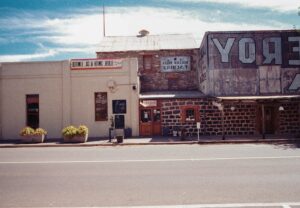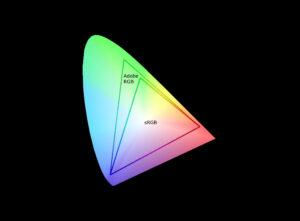Throughout my experiences with photography, I’ve encountered various situations where I needed to recover lost or accidentally deleted photographs. This has happened a few times, and while initially, it feels like a disaster, I’ve learned that it’s often a recoverable mistake.
In one such incident, a close friend had accidentally reformatted their memory card, wiping out hundreds of vacation photos. In another instance, I was the one who prematurely deleted images from my card without backing them up first. These experiences taught me an invaluable lesson about data recovery.
Memory cards, in my experience, are incredibly reliable. I’ve only had one card fail on me, which speaks volumes about their resilience. However, my luck with film cameras hasn’t been as kind. I’ve accidentally opened the back of a film camera on multiple occasions, which immediately ruins the film inside due to exposure to light.
When you delete a photo from a digital memory card, it doesn’t disappear immediately. Instead, the system simply marks the space where the photo was stored as available for future use. The actual data remains on the card until new data is saved over it. The key to recovering deleted photos is to immediately stop using the memory card. Continuing to use the card risks overwriting the ‘deleted’ photos, making them truly unrecoverable.
In my practice, rather than seeking professional help, I’ve turned to recovery software. There are several robust and free tools available for this purpose. For instance, Recover Files by Undelete & Unerase, Inc., Pandora Recovery by Pandora Corp., and Digital Photo Recovery by Art Plus are some of the free programs I’ve tried with success, although they are mainly available for Windows OS users. Mac users have options like PhotoRescue, which isn’t free but has proven to be effective.
The ease with which data can be recovered also serves as a cautionary tale about selling or disposing of old storage devices. Simply deleting files isn’t enough to prevent data recovery by unintended parties. Overwriting the data or using a program designed to securely erase data is necessary to protect your privacy.
Interestingly, SanDisk provides its own proprietary recovery tools with some of their products, like RescuePro and RescuePro Deluxe. While they’re not free, they do offer a trial period. These tools are specialised for SanDisk memory cards and can be very helpful, though if you’re seeking a cost-free solution, you’ll need to explore other options. The easiest way to get the software is just go and buy yourself a new memory card and get the software. Recovery software that salvages your lost images and you get a bonus card out it it. Neato!
A testimony I came across about the efficacy of RescuePro® highlights its value. A photographer had trekked across the English Lake District and captured hundreds of photos. Unfortunately, they lost the last 50 images, which were of particular importance to them, due to a hard drive issue. Despite having cleared the memory card, RescuePro® was able to recover all the lost photographs. It’s feedback like this that underscores the importance of having reliable recovery software at your disposal.
In conclusion, while memory cards are generally reliable, accidents can happen. Knowing how to handle such situations can save you from the distress of losing precious memories. And while I’ve had my share of mishaps with film, the digital realm offers a safety net if actions are taken promptly and correctly.