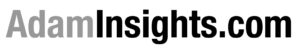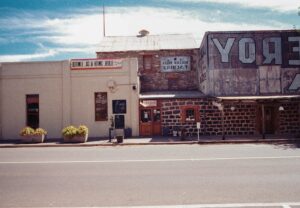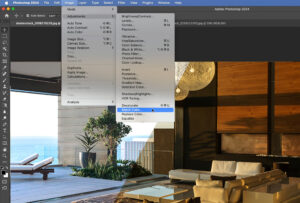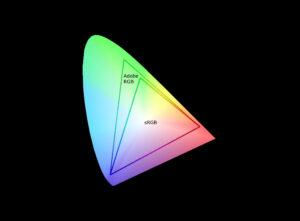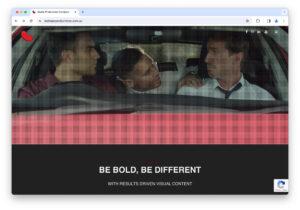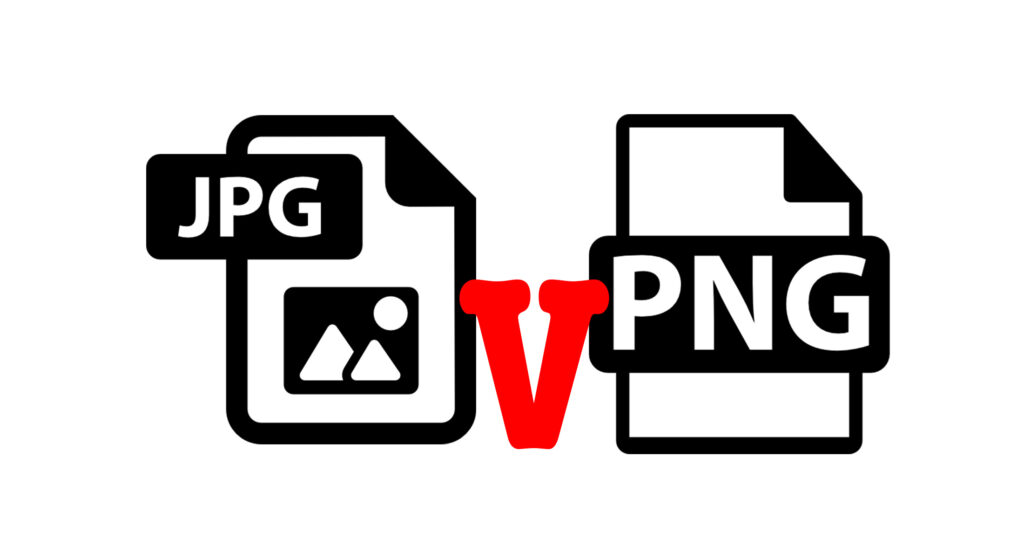In the realm of digital imagery, two formats frequently stand out: JPEG and PNG. Both have their unique advantages and are suited for different uses, making the choice between JPEG vs. PNG files a critical decision for web designers, photographers, and graphic artists. This article delves into the core distinctions between these formats, helping you understand which is best suited for your specific needs, optimizing your online presence and ensuring your images are both high-quality and web-friendly.
Understanding JPEG Files
JPEG, which stands for Joint Photographic Experts Group, is a widely used image format known for its efficient compression and flexibility. It’s particularly favored for photographic content due to its ability to compress file sizes significantly without a noticeable loss in image quality for the average viewer. This makes JPEGs ideal for websites and social media, where loading speed and bandwidth usage are crucial. However, JPEG’s compression is lossy, meaning that some original image data is lost and cannot be recovered, potentially affecting quality if the image is edited and saved multiple times.
The PNG Format Explained
PNG, standing for Portable Network Graphics, offers a different set of advantages. Its most notable feature is its support for transparency, allowing for the creation of images with no background or with semi-transparent effects. This makes PNGs perfect for logos, icons, and other graphics where sharp edges and transparency are important. Additionally, PNG uses lossless compression, meaning all original image data is preserved regardless of how many times the file is edited and saved. This feature makes PNG files larger than JPEGs, but without any loss in quality.
JPEG vs. PNG: Performance and Use Cases
The choice between JPEG and PNG files often comes down to the specific needs of your project:
Web Performance
JPEG files are typically smaller and load faster, making them suitable for website images where speed is crucial. Optimising images for web use often means choosing JPEGs for their balance of quality and performance.
Image Quality and Editing
If image quality and the ability to edit without degradation are your priorities, PNG is the superior choice. Its lossless compression ensures that your images retain their quality no matter how many times they’re modified.
Transparency Needs
For images requiring transparent backgrounds, such as logos or graphics overlaying a background texture or colour, PNG files are the only choice between the two.
SEO Implications of JPEG vs. PNG Files
When optimizing your website for search engines, understanding the implications of image format choice on SEO is crucial. Search engines prioritize fast-loading pages, which can favor the use of JPEGs for their smaller file sizes. However, the quality and relevance of your images also play a role in user engagement and satisfaction, areas where PNG’s superior quality and transparency features can be beneficial. Balancing these factors is key to optimizing your site’s performance and ranking.
Conclusion
The decision between JPEG vs. PNG files ultimately hinges on your specific needs: JPEGs for efficiency and speed, PNGs for quality and transparency. Understanding the strengths and limitations of each format allows you to make informed decisions, ensuring your images contribute positively to both user experience and SEO. By carefully considering the role of your images in your digital content strategy, you can leverage the advantages of both JPEG and PNG files to enhance your online presence.